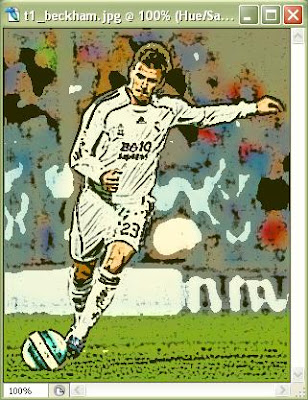--Photoshop-- Cartoonize Photo
There are only few steps needed to make cartoon effect from any photo.
Before:
After:
1. Open your photo and go Filter>Artistic>Poster Edges and set:
2. Now click on "create new fill or adjustment layer" on the bottom of layer palette
click on Hue/Saturation and set:
Now you have this:
You can see that colors are not adequate to cartoon colors so we have to adjust them...
3. Go Layer>Layer Style>Blending Options and set:
and now we have our final result:
Enjoy!