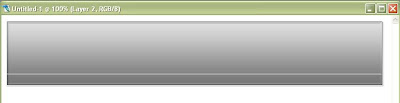-Photoshop-- Metal Header
This time I'll show you how can you create a nice looking metal header in a few steps:
1.Open new document (mine was 800*600), create new layer, select Rectangular Marquee Tool make a selection and fill it with color #c8c8c8. You should get this:
2.Now double click on layer1
and on Blending Options set parameters as images below show:
and you have this:
3. Make new layer, select Line Tool, make shure you have this settings
create one black line and one white line below black like this:
click on image to see full size
4. Make new layer, select Rounded Rectangle Tool, set radius to 2px and create button:
5. Double click on Button Layer and set parameters:
Now you have this:
6. Duplicate button layer 2 times and use Move Tool to move buttons like this:
7. Now just add some text with Text Tool and you are done!
Final result (click on image for full size):